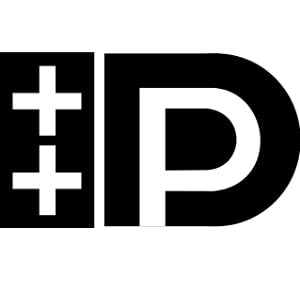
What is the difference between a passive and active DisplayPort converter?
If your source supports dual-mode DisplayPort (also known as DP++), you can use a passive adapter because the source itself performs the conversion.
However, if the source does not support DP++, you will need an active converter, which includes additional chips to handle the conversion.
To determine if you can use a passive adapter, check if the DisplayPort source has the DP++ symbol. This symbol features a "D" with a "P" inside and "++" signs to the left.
 |  | |
|---|---|---|
| Passive DP to HDMI | Active DP to HDMI | |
| Version | HDMI 2.1 | HDMI 2.1 |
| Resolution | 4K HD | 4K UHD |
| Refresh Rate | 30Hz | 60Hz |
| Source | Must support DP++ | |
| Chip | Passive | Realtek Active Biochip |
| Uni-directional | DP to HDMI | DP to HDMI |
VENTION DisplayPort to HDMI 2.1 Adapter 4K@30Hz
Interfaces & Applicable Devices
Connect DP computer / Laptop to HDMI display Uni-directional.
Doesn't work as HDMI to DP.
- DP to HDMI Adapter 4K@30Hz
- Compatible With Multiple Systems
- Intelligent Drive
- Connect computer to TV and enjoy the large HD screen
- Large screen projection, entertainment/office, enjoy HD office experience
- No need for external audio, TV playback in one step
- Large screen with exquisite picture quality, HD smooth and anti-splash
|
|
|
|
|---|---|---|---|
DP to HDMI Adapter
| 4K@30Hz HD Output
| Audio and Video Simultaneous
| ABS Shell
|
|
|
|
|
|---|---|---|---|
Protect the Computer Interface from Damage
| Interfaces & Applicable Devices
| Details and Quality
| Smart Chip
|
Uni-directional DP Male to HDMI 2.1 Female
| Type | DP Male to HDMI 2.1 Female |
| Resolution | 4K @30HZ |
| Application | Connect DP computer / Laptop to HDMI display Uni-directional, doesn't work as HDMI to DP |
| Operation Modes | Support two modes ( Mirror and Extend ) |
| Model | HBMB0 |
| Features | Video and Audio in Sync |
| Certificates | RoHS |























