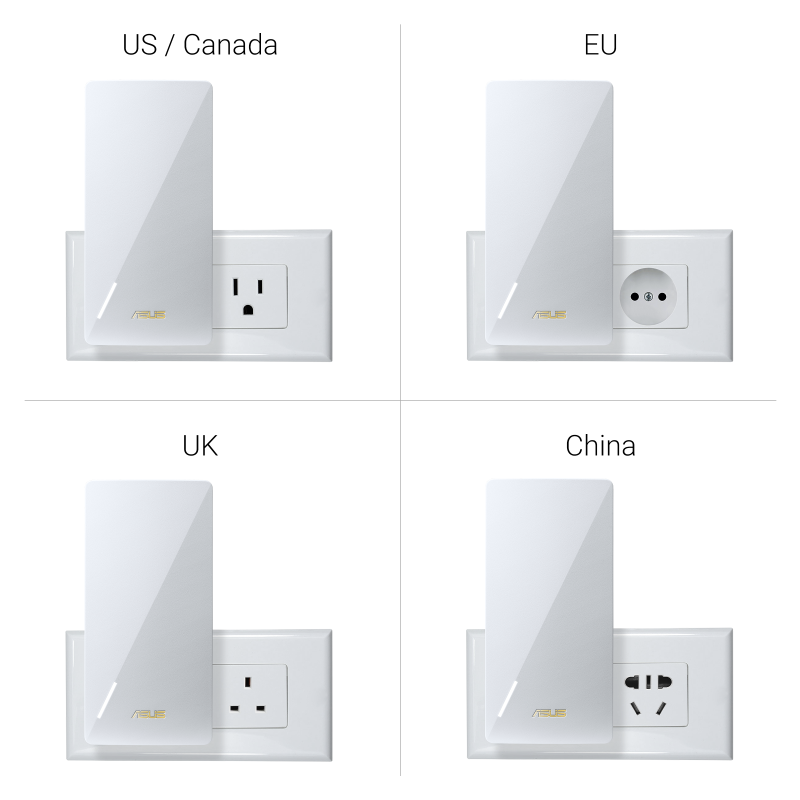Product Description
ASUS RP-BE58 BE3600 Dual-Band WiFi Range

Hardware Explanations
- Plug RP-BE58 into a power outlet.
- The LED will start breathing white for 3 seconds while booting up.
Button Explanations
- WPS button
Launch the WPS Wizard. - RESET button
Reset the system to its factory default settings. - LAN port
Connect your PC to the LAN port with a network cable.

LED Explanations
| Status | LED Behavior |
| Booting up | Blinking White |
| Booting up complete (not connected to Router) | Solid Blue |
| Reset (use a pin to press the reset button for 5 seconds) | Blinking Yellow |
| Rescue mode | Solid Purple |
| Starting WPS | Blinking Blue |
| Connected to the router with Good Signal | Solid White |
| Connected to the router with Weak Signal | Solid Yellow |
| No signal | Solid Red |
| AP mode (with wired connection) | Solid White |
| AP mode (without wired connection) | Solid Red |
| AiMesh Mode | |
| Status | LED Behavior |
| Booting up | Blinking White |
| Booting up complete (not connected to AiMesh Router) | Solid Blue |
| Reset (use a pin to press the reset button for 5 seconds) | Blinking Yellow |
| Rescue mode | Solid Purple |
| Connecting to the AiMesh Router | Blinking Blue |
| Connected to the AiMesh Router with Good Signal | Solid White |
| Connected to the AiMesh Router with Weak Signal | Solid Yellow |
| No signal | Solid Red |
| Ethernet backhaul | Solid White |
Our latest contents
Check out what's new in our company !
Our latest Products
Check out what's new in our company !